How to Disable SSL 2.0 in IIS 7 ?1) Start -> Run -> type regedit -> click OK.
2) In Registry Editor, locate the following registry key/folder:
HKey_Local_Machine\System\CurrentControlSet\Control\SecurityProviders\SCHANNEL\Protocols\SSL 2.0
Right-click on the SSL 2.0 folder and select New and then click Key. Name the new folder Server.
3) Inside the Server folder, click the Edit menu, select New, and click DWORD (32-bit) Value.
4) Enter Enabled as the name and hit Enter.
5)Ensure that it shows 0x00000000 (0) under the Data column (it should by default). If it doesn't, right-click and select Modify and enter 0 as the Value data.
6)Restart the computer.
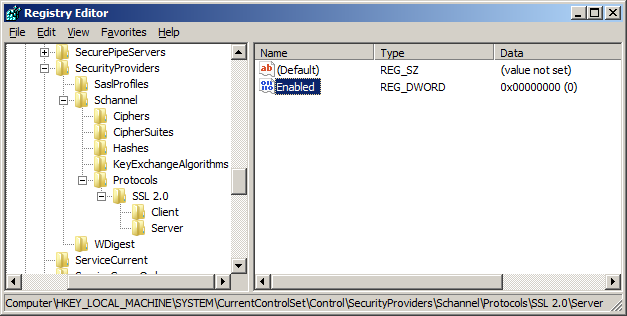
====