When you install Kali Linux or Backtrack on a Windows machine, GRUB is installed as the default boot manager. By default, GRUB is configured to boot the newly installed Linux installation after a countdown. In this article I am going to show you how to change the default boot OS back to Windows.
First, make a note of the number of boot options in the GRUB menu. In my setup I have 8 entries. You can see from the screenshot below that Windows is the last menu option. Now select and boot into your Linux OS and login as root.
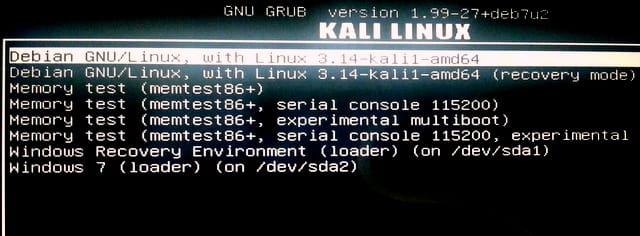
Then open a terminal window and open the /etc/default/grub file using your preferred editor. For Kali Linux you can use:
Leafpad /etc/default/grubThirdly, Inside the grub file look for the line GRUB_DEFAULT= . This line defines the default boot entry which is normally set to 0. In most cases this 0 represents your Linux installation. Menu entries are counted from 0. Therefore, if your windows entry on the GRUB menu is 8 you should set this value to 7. Now save the changes and close your editor. Then return back to the terminal.
Finally, on the terminal type following to update the changes and reboot the system!
update-grubNow your Windows should boot after the countdown as the default OS.