Sometime while connecting MSSQL 2008 Remotely OR locally using MSSQL Management Studio (using user as SA) it throw following Error
Login failed for user 'sa'. The user is not associated with a trusted SQL Server connection. (Microsoft SQL Server, Error: 18452)This Error occurs when SQL Server doesn’t support SQL Server Authentication Mode. This issue can be fixed using following Steps:
1) Connect the MSSQL server using Windows Authentication of the server.
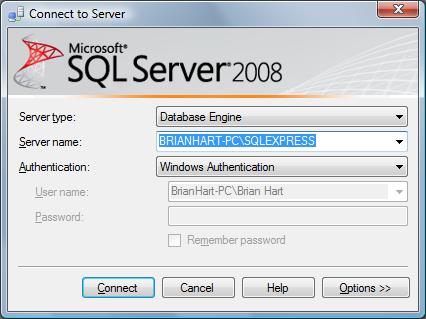
2) Right Click on the server name in the tree on the left and go to properties.

3) Click the Security Option. Now under Server authentication Select “SQL Server and Windows Authentication Mode” and press OK.

Now try to connect MSSQL using SA user.