ADD AN HTTP REDIRECT RULE TO A WEB SITE OR APPLICATION
Follow the steps below in order to add redirect rule.
1) Open Internet Information Services (IIS) Manager:
On the taskbar, click Start, point to Administrative Tools, and then click Internet Information Services (IIS) Manager.
2)In the Connections pane, expand the server name, expand Sites, and then navigate to the Web site or application that you want to configure custom error pages for.
3)In the Home pane, double-click HTTP Redirect.
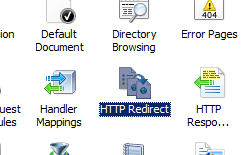
4)In the HTTP Redirect pane, check the box to redirect requests and enter the destination URL
5)When you have finished all the above changes, click Apply in the Tasks pane.
Done
