Hi All,
Do you ever tried IIS to be installed via command line? We can Install the IIS using the front line interface and this can be done via by adding the roles in the server manager
First goto the Server manager
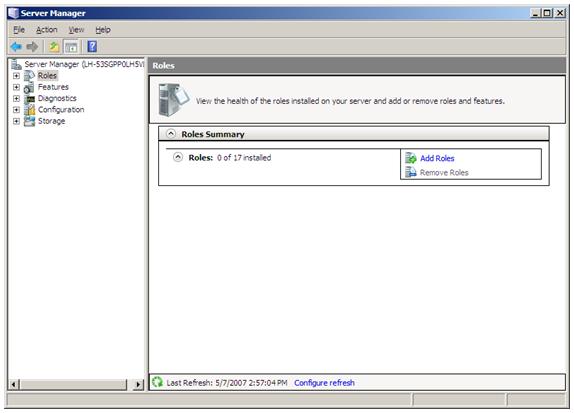
Now select the IIS web server in server manger by adding the roles
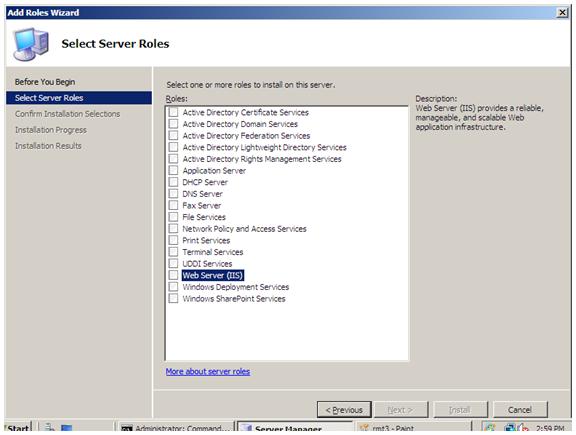
click next -> Install the required features ->
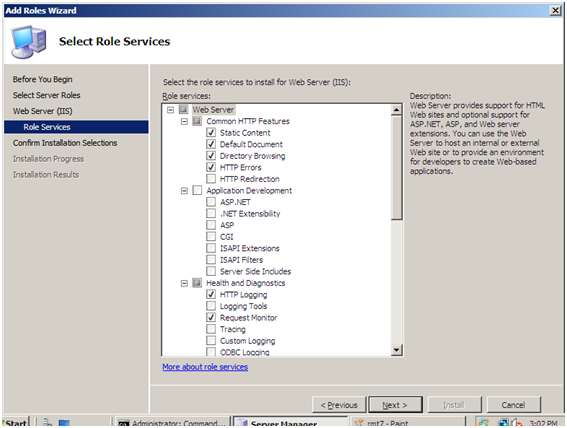
Click
finishNow to install the IISwebserver using the CLI
type the following command in
commnad promptright click and run as
administrator.enter the following command
Servermanagercmd.exe -i Web-Server Web-WebServer Web-Common-Http Web-Static-Content Web-Default-Doc Web-Dir-Browsing Web-Http-Errors Web-App-Dev Web-Asp-Net Web-Net-Ext Web-ISAPI-Ext Web-ISAPI-Filter Web-Health Web-Http-Logging Web-Request-Monitor Web-Security Web-Filtering Web-Performance Web-Stat-Compression Web-Mgmt-Tools Web-Mgmt-Console Web-Mgmt-Console Web-Metabase Web-WMI Web-Lgcy-Scripting Web-Lgcy-Mgmt-Console RSAT-Web-Server
There is also another option
Run the windows
power shell , run it as
Administratornow type the following in powershell
Import-module servermanger press enter
Add-windowsfeature <enter the feature name>
Get-WindowsfeatureThats it.

Try



