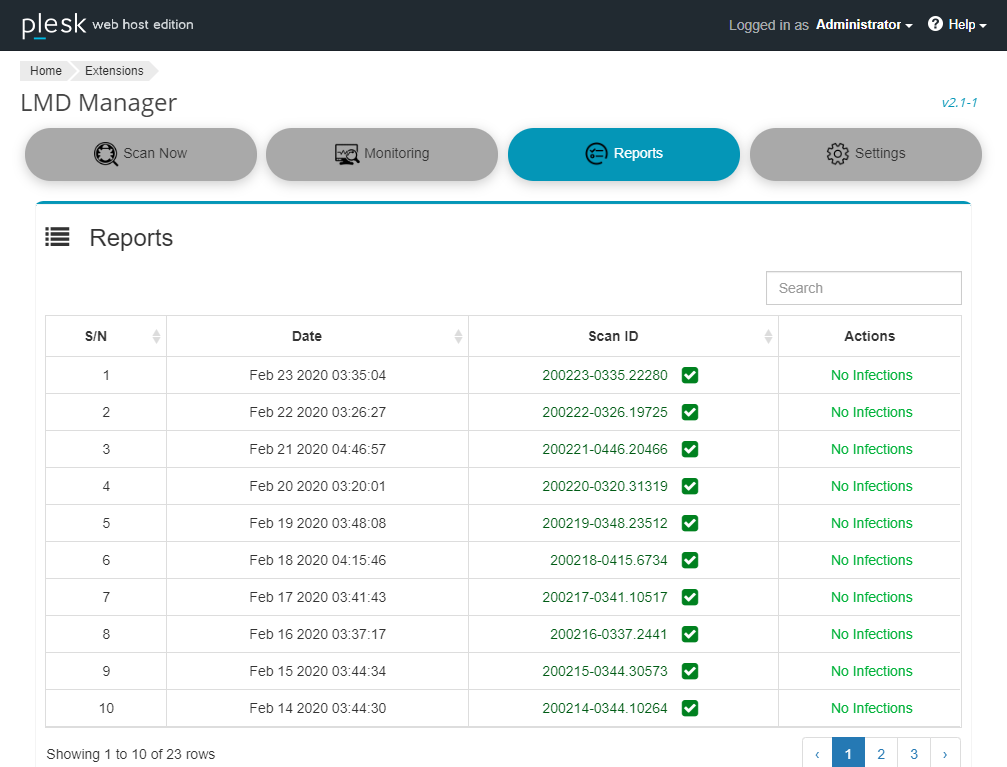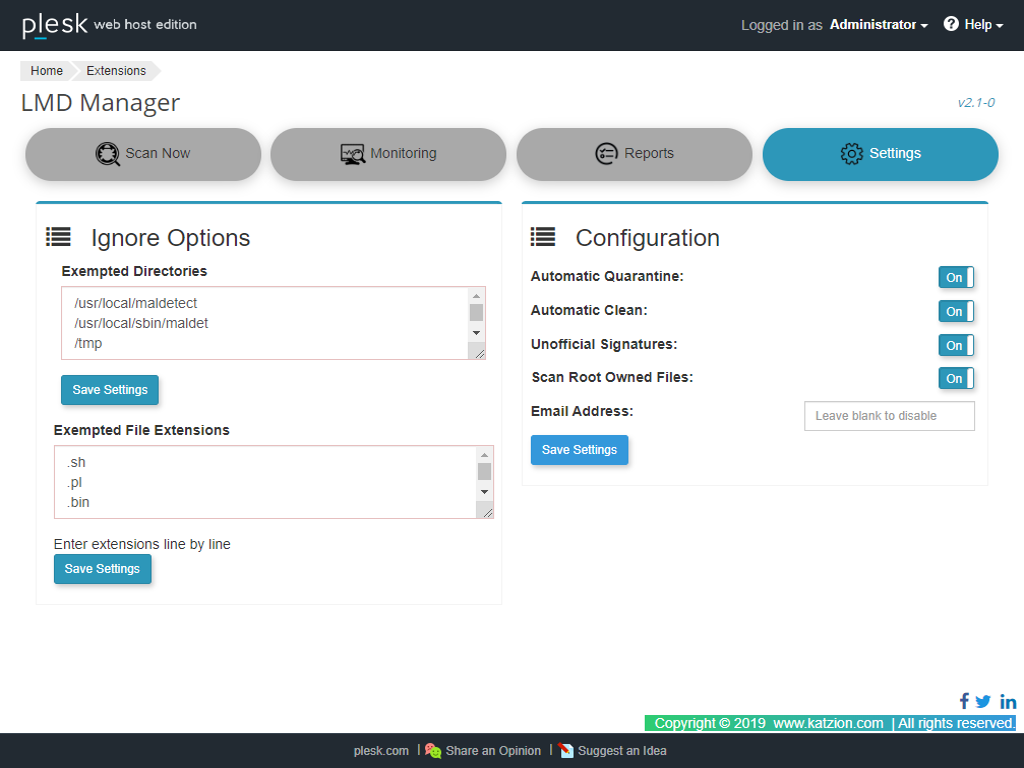Please click here for a complete demo of the Linux Malware Detect Manager (Plesk) extension.
LMD Manager (Plesk) Scan Now
Here we can scan the required directories. Scanning can be done as:
* Scan document root of all user accounts.
* Specify path to scan
Click on Scan button to initiate the scan.
You can also view the log of most recent scan in this page.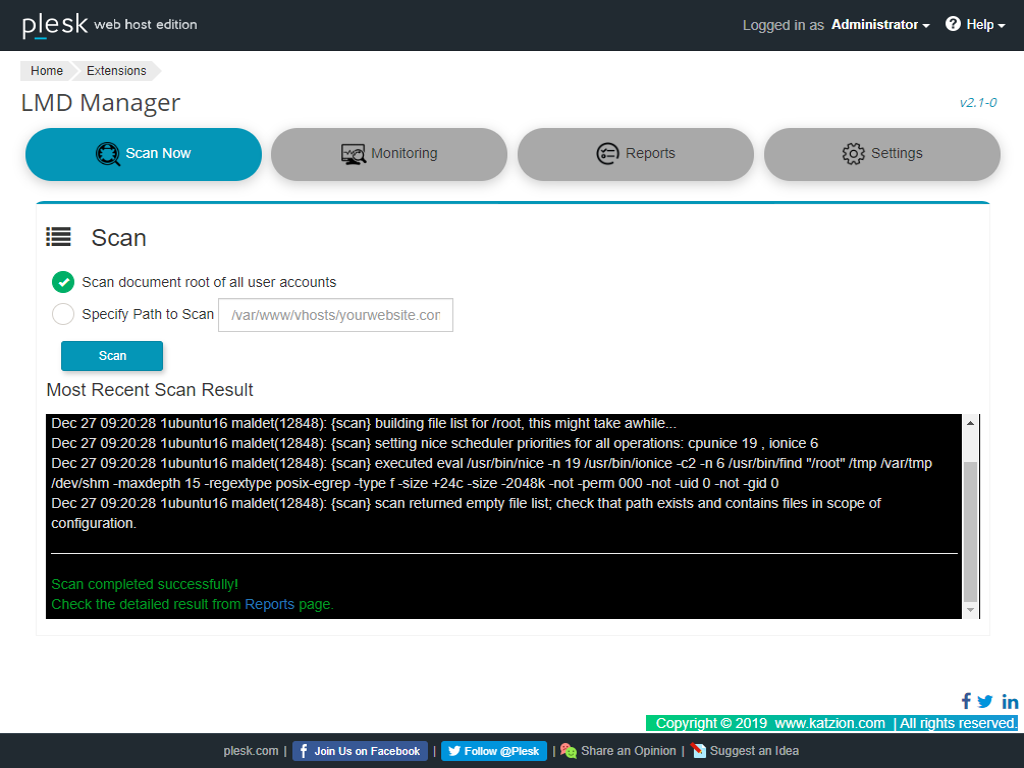
LMD Manager (Plesk) Settings Page
Ignore Options
Exempted Directories: Enter the directories which are not to be scanned.
Exempted Files: Enter the file extension which are not to be scanned.
Click on “Save Settings” options to make changes to take in effect.
Configuration:
* Automatic Quarantine: If this is set as “Yes”, any threats detected will be quarantined immediately.
* Automatic Clean: If “Yes” is set this will Automatically clean. Files that are cleaned are automatically restored to the original path, owner and permission.
* Unofficial Signatures: If "yes" is set ClamAV unofficial sigatures are added to the signature database.
*Scan Root Owned files: If "yes" is set then scans the Root owned files.
* Email Address: This is a mandatory field where you should provide the Email Address to which the notifications will be sent.
LMD Manager (Plesk) Monitor Page
Here we can configure realtime monitoring for all Users and custom path.
You can also set the time interval for the monitoring.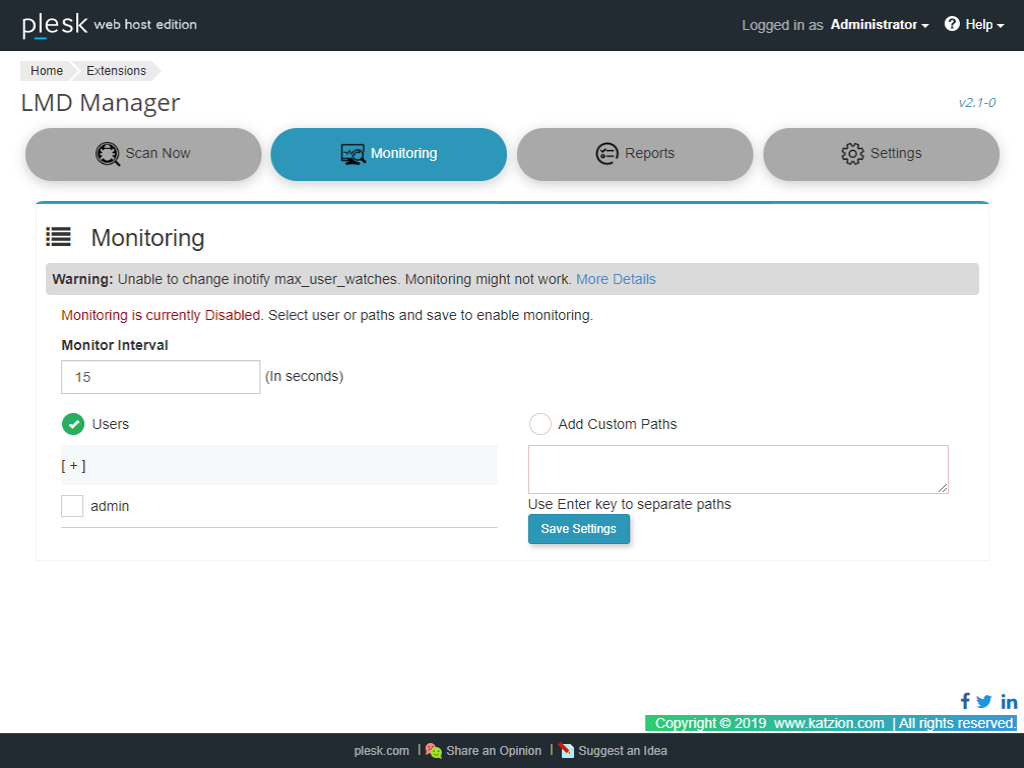
LMD Manager (Plesk) Report Page
This will list you the list of scan report.
The list scan report with “Date” and “Scan ID”.
Click on the Scan ID and you can view the details of the scan.
You can also Delete the scan report by selecting the scan reports and click on “Delete scan report”.