Install Admin-Ahead gDNS cPanel Transfer server
Login to your remote cPanel server via SSH.
* Download installer to your server
# wget http://rep0.admin-ahead.com/sources/gDNS/gdns-cpanel-installer.sh
* Set execution permission
# chmod +x gdns-cpanel-installer.sh
* Run the installer and follow the onscreen instructions
# ./gdns-cpanel-installer.sh
If you have ConfigServer Firewall (CSF) installed on your server please follow the below steps to add a TCP port (61613) to outbound traffic.
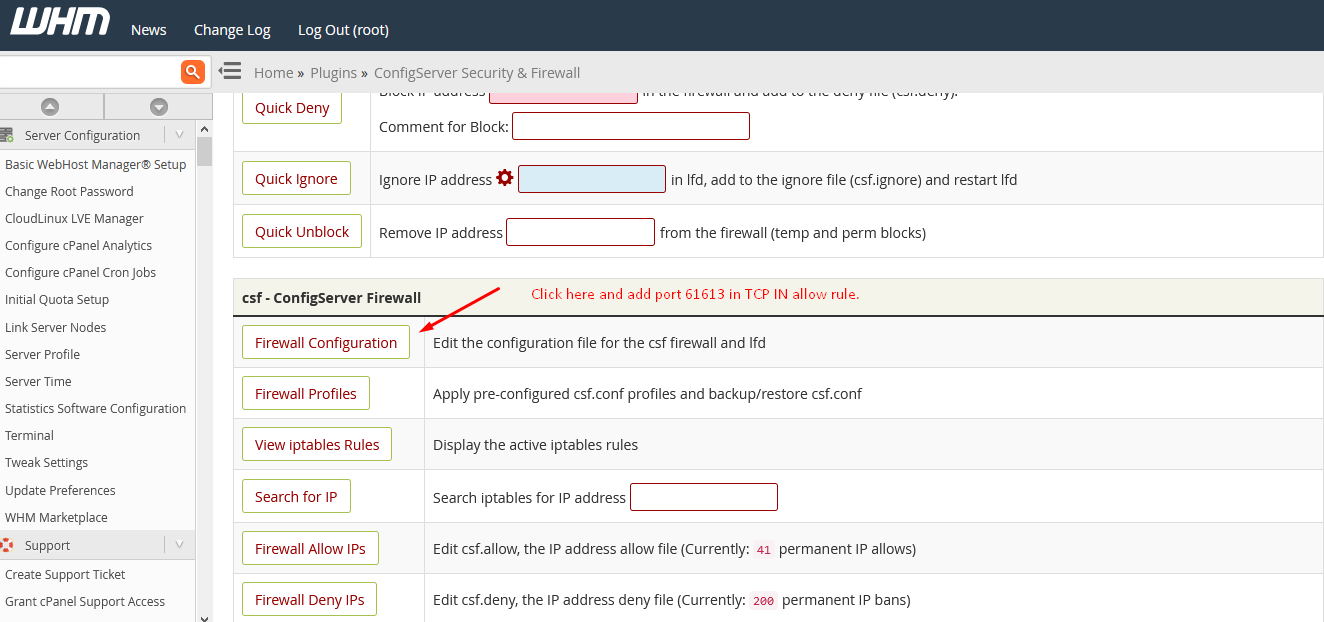
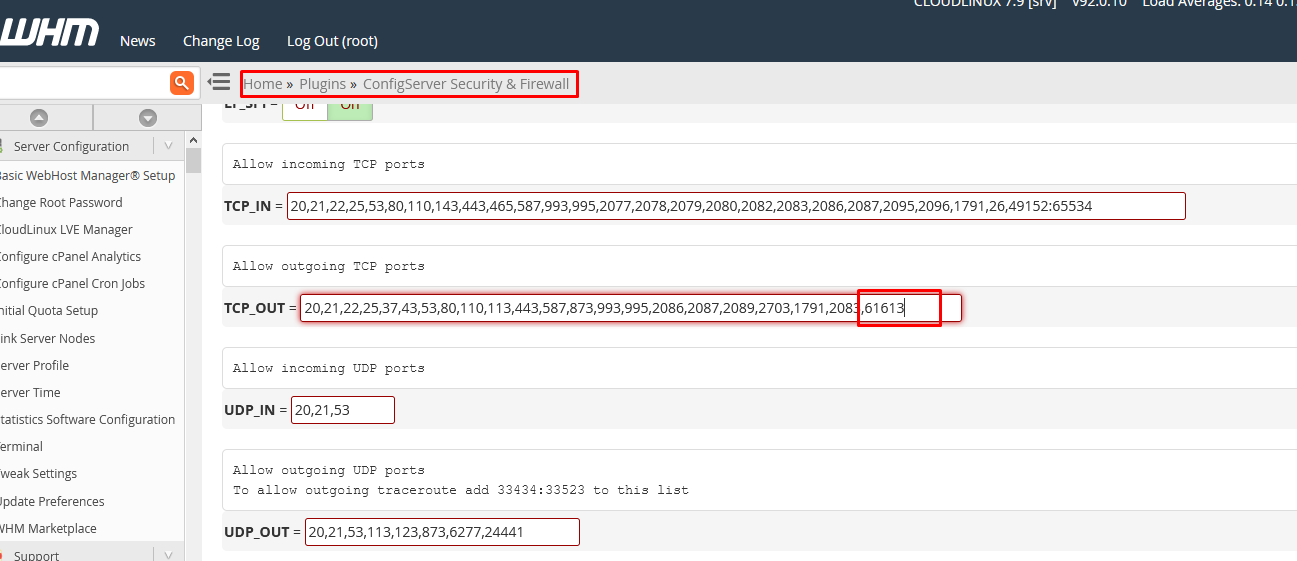
If you are using any other firewall please add the port (61613) in outbound allow the rule to enable communication from the transfer server plugin to the gDNS controller.
