SQL Buddy is an open source web based tool for accessing and managing MySQL administration of servers. SQL Buddy is an simple, lightweight and super fast application that offers a well-designed interface with a comprehensive feature set for database administrators and programmers. The tool allows you to add, edit, modify and drop databases and tables, import and export databases, indexes, foreign key relationships, run SQL queries and so on.
It is an good alternative to phpMyAdmin with fast and attractive Ajax based web interface with support for 47 different languages and themes. Compared to phpMyAdmin, SQL Buddy has almost all features set of phpMyAdmin.
Installing SQL BuddyTo use SQL Buddy, first Download SQL Buddy and unzip the files in a folder and then upload the folder to your web-server root directory.
Run the following commands to install SQL Buddy.
# wget http://www.erikjacobs.com/stuff/sqlbuddy-1.3.3-1.noarch.rpm
# rpm -ivh sqlbuddy-1.3.3-1.noarch.rpmNext, navigate to the web browser and type the following command to launch the SQL Buddy.
http://yourserver.com/sqlbuddy or http://youripaddress/sqlbuddy
Select MySQL and enter your username and password.
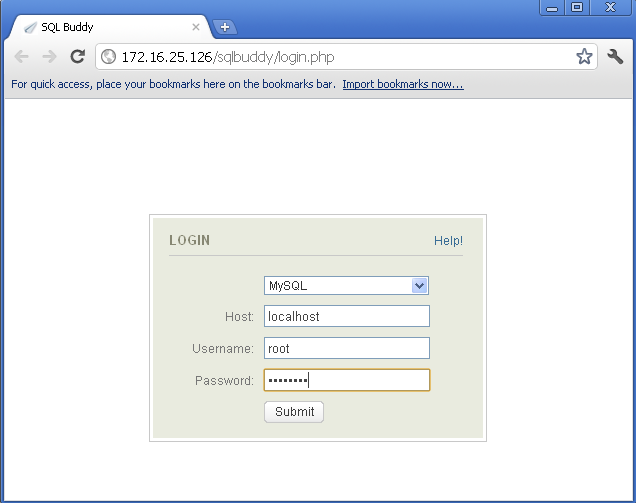
If you want to customize your installation, then there are few useful variables in config.php that you may interested. If you’ve installed SQL Buddy using rpm package, then the file is located at.
# vi /usr/share/sqlbuddy/config.phpIf you want to restrict SQL Buddy to specific IP address, then open the file :
# vi /etc/httpd/conf.d/sqlbuddy.confAdd the following lines of code to sqlbuddy.conf file. Replace your-ip-address with your server.
# SQL Buddy A Web based MySQL administration
Alias /sqlbuddy /usr/share/sqlbuddy
<Directory /usr/share/sqlbuddy/>
<IfModule !mod_authz_core.c>
# Apache 2.2
Order Deny,Allow
Deny from All
Allow from your-ip-address
</IfModule>
</Directory>
Restart the web server.# /etc/init.d/httpd restart