Hi,
We might needed to change the server RDP port due to security measures. You can do that by the following steps
1, First step should be enabling the RDP from server end. You can go there by right clicking on "My Computer" -> Propreties. Choose "Advanced System Settings" from the left side menu.
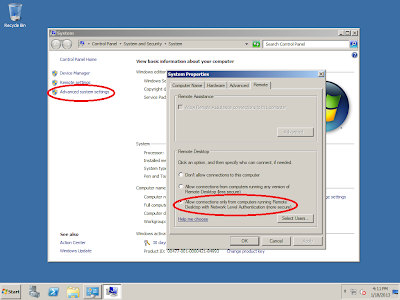
2, Next step is to change the RDP port. Open the registry editor (regedit: open cmd -> regedit.exe). Select HKEY_LOCAL_MACHINE\System\CurrentControlSet\Control\TerminalServer\WinStations\RDP-Tcp\PortNumber . Change to decimal mode, and change the port number, then click ok.

3, Now we needed open the port in firewall. Open Server Manager, Select Firewall Settings in the left menu, right click on Inbound Rouls -> New. Choose TCP, set Port number, and name it.

That is it.
