To protect your privacy, sometimes you need to remove the recent commands from "RUN" dialog in your Windows machine. To clear just follow these simple steps
1). Open "
RUN" dialog and type "
regedit" to open the registry editor.
2). From the left tree of
Registry Editor, navigate to :
HKEY_CURRENT_USER \ Software \ Microsoft \ Windows \ CurrentVersion \ Explorer \ RunMRU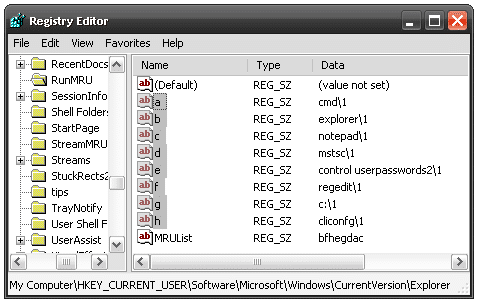
You can see the most recent command in your "RUN" dialog, now you can remove any of command you want.
That's it
