Notice: This product has been discontinued as of 3rd January 2018 from our product list. Any further development and all related support services would also be discontinued. You can, however, continue to use this product, and any related support services would come under our per hour administrative charge of $25 (USD).
Please follow the steps given below to upload your custom logo.
1. Login to WHM by accessing the same through https://yourServerIPhere/whm
2. Search for plugins in the left menu bar and find cPProtect. Click on the same.
3. Click on the 'OPTIONS' tab in the interface.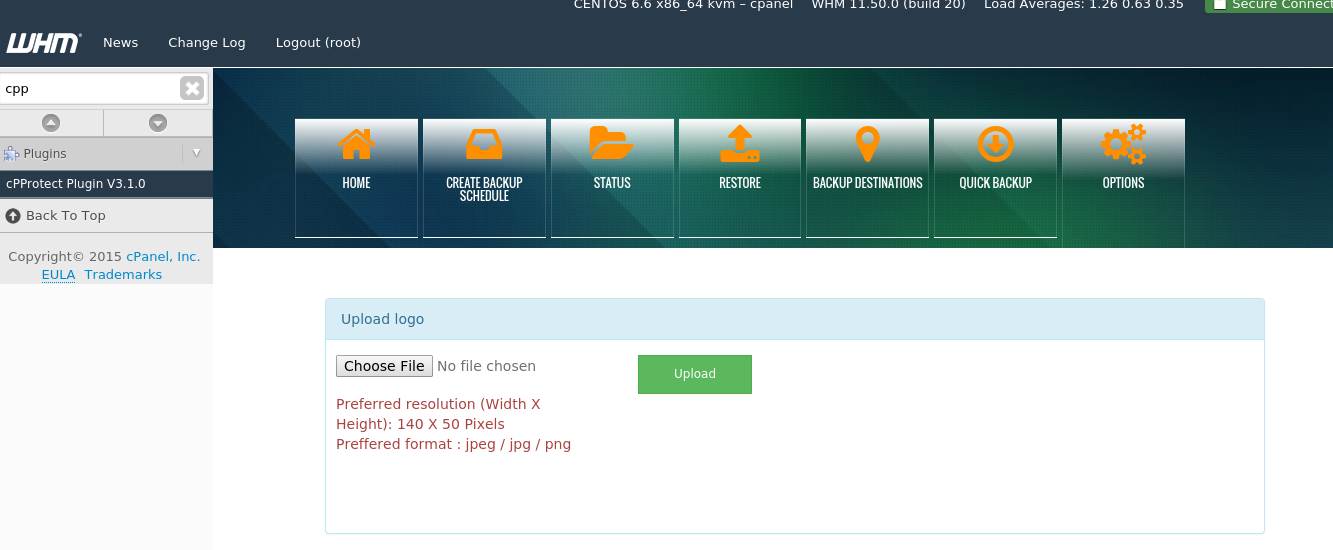
4. Click on 'Choose file' button and select the logo file you wish to upload. Then click on 'UPLOAD'
( preferred resolution - 140 x 50 & JPEG, JPG and PNG formats are accepted )
5. You can see the logo that you uploaded on the interface on the top.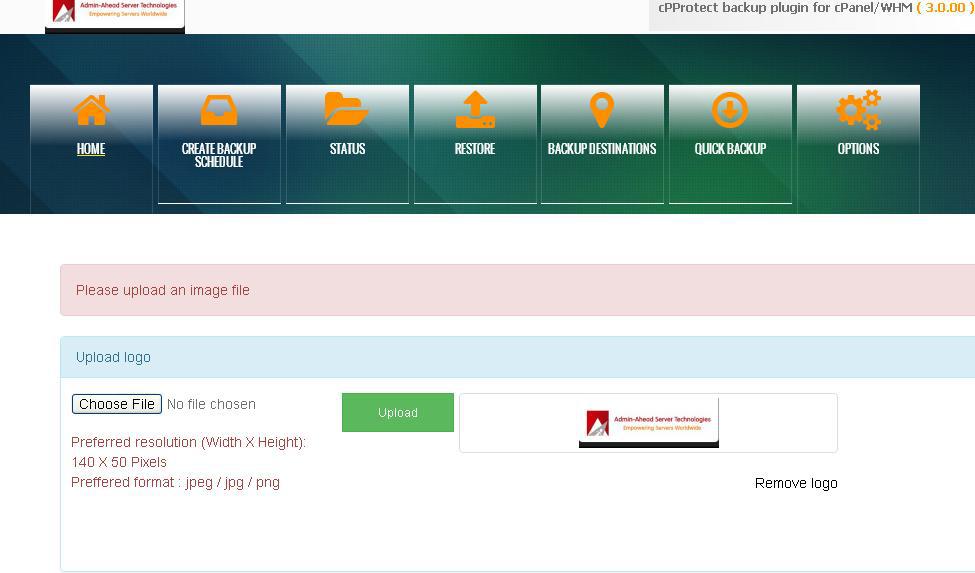
In case of any questions, please click on the "Click to chat" option. We will be happy to help you.
